Create a GitHub repository
Here, you'll copy our OpenSAFELY research template to your own GitHub account and use it to develop your own study:
- Click on the link below to create new repository based on our template.
You may need to log in to GitHub if you are not already logged in:
https://github.com/opensafely/research-template/generate. - Leave the "Include all branches" option unchecked.
- Use the Owner drop-down menu, and select your GitHub account as the owner.
- Enter
opensafely-getting-startedas the name for your repository. - Enter "The OpenSAFELY getting started tutorial" as the description of your repository.
- Choose "Public" as repository visibility.
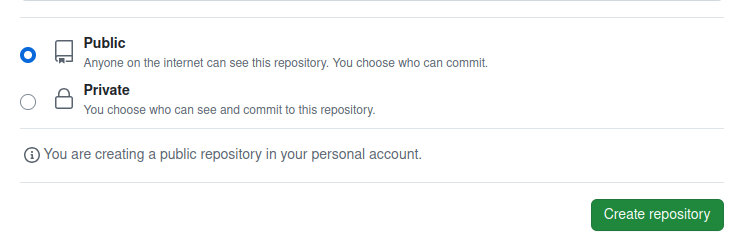
- Click Create repository from template
- The new GitHub repository will take a moment to initialise, as it is running some setup in background. Wait about 1 minute, then reload the page, and you should see that the README displayed now reflects the name you gave to the new repository.
If you see ${GITHUB_REPOSITORY_NAME} in your README, the repo is not yet initialised; wait a few seconds longer and reload.
- Previous: Create a GitHub account
- Next: Create a GitHub codespace